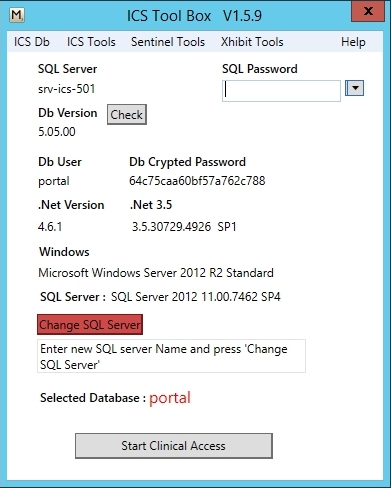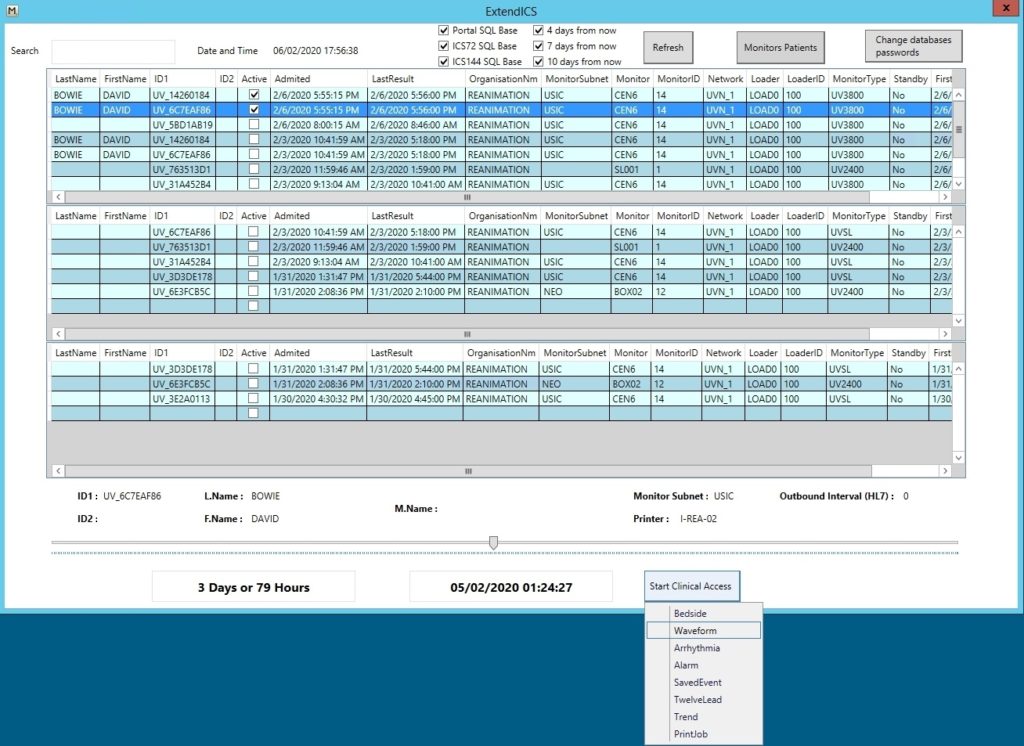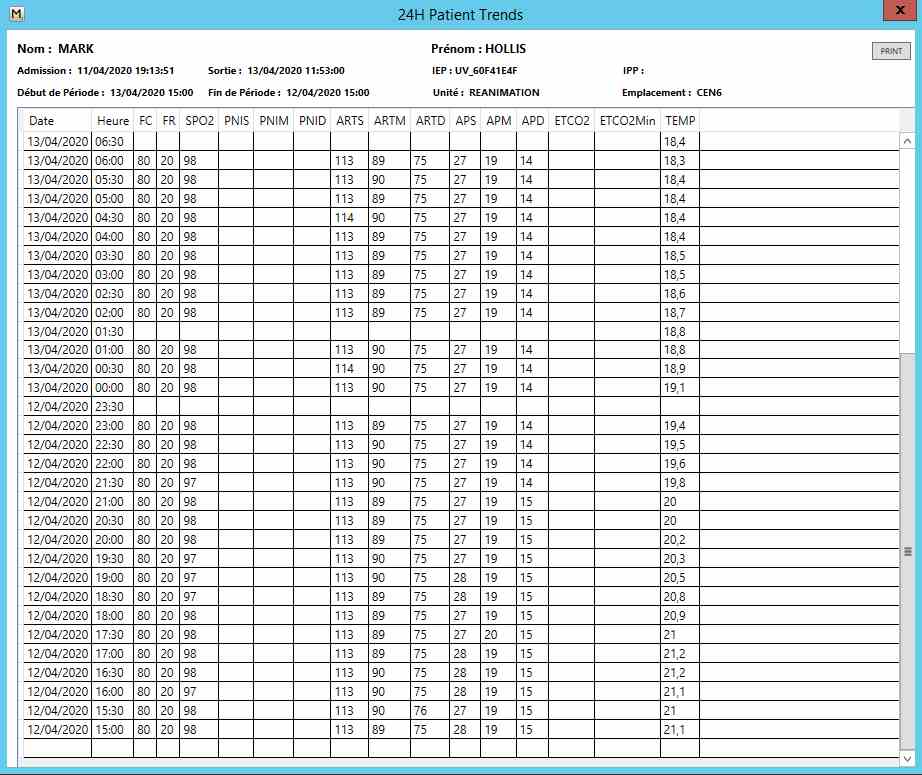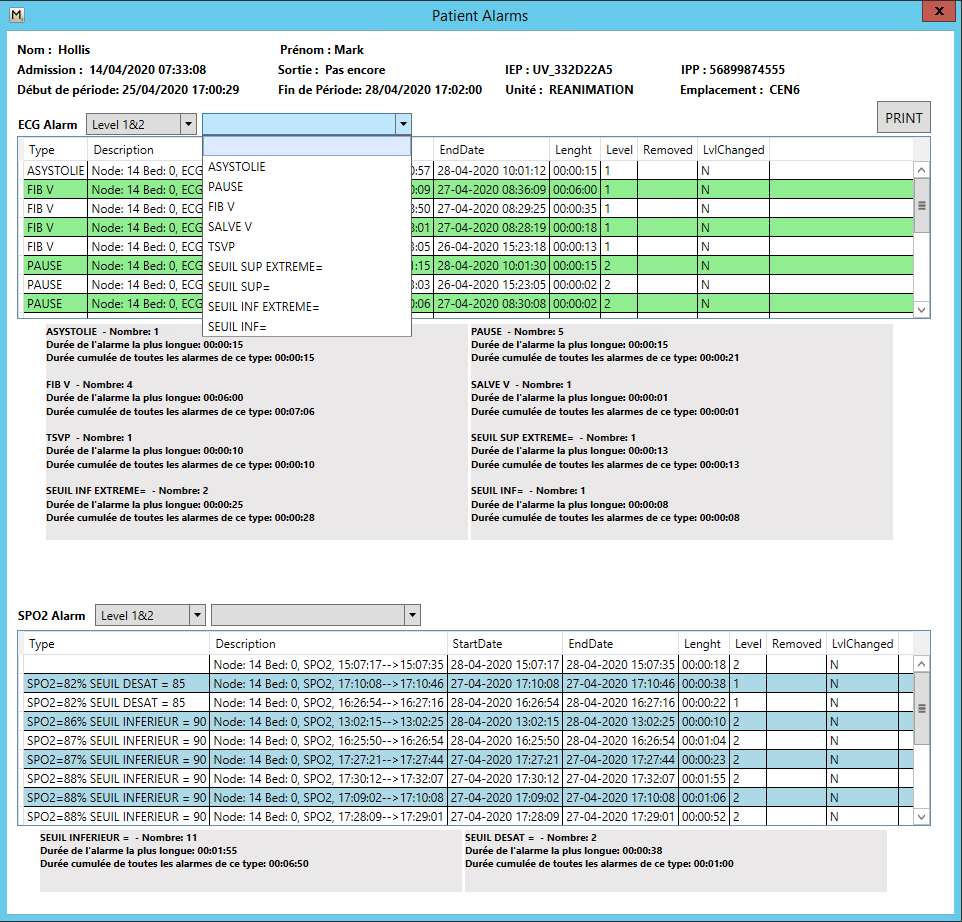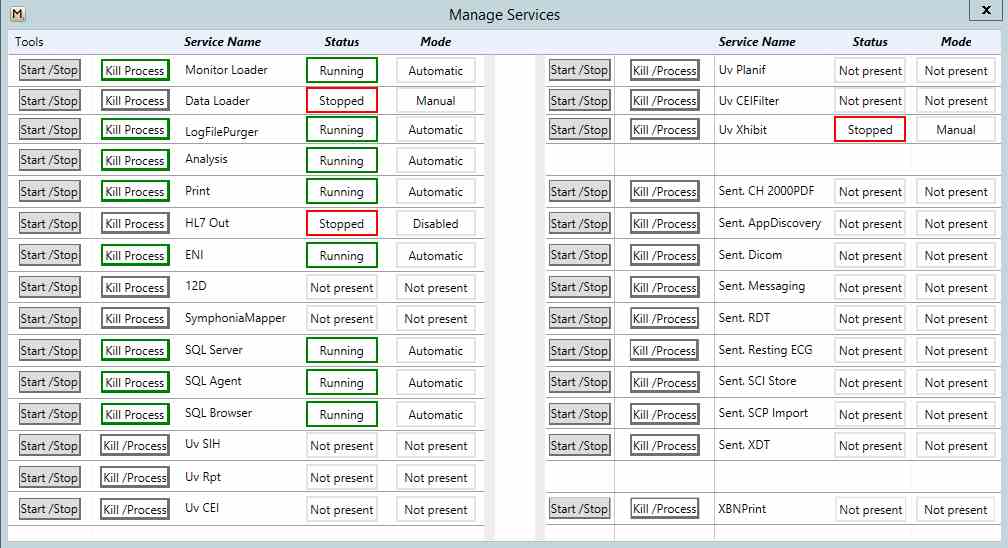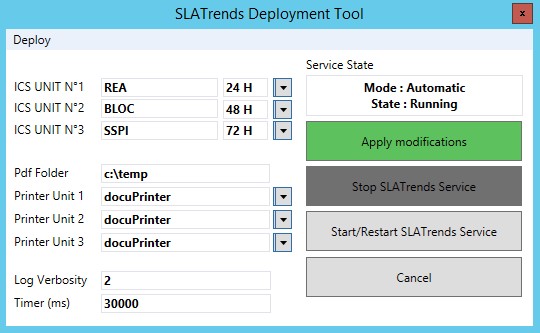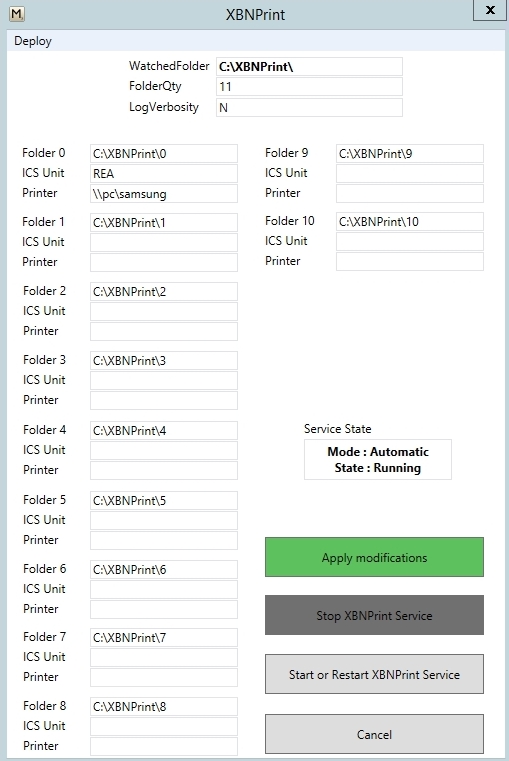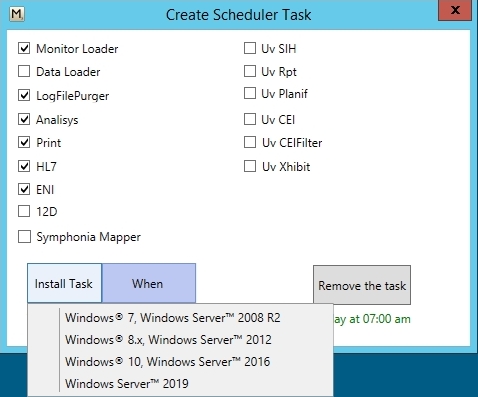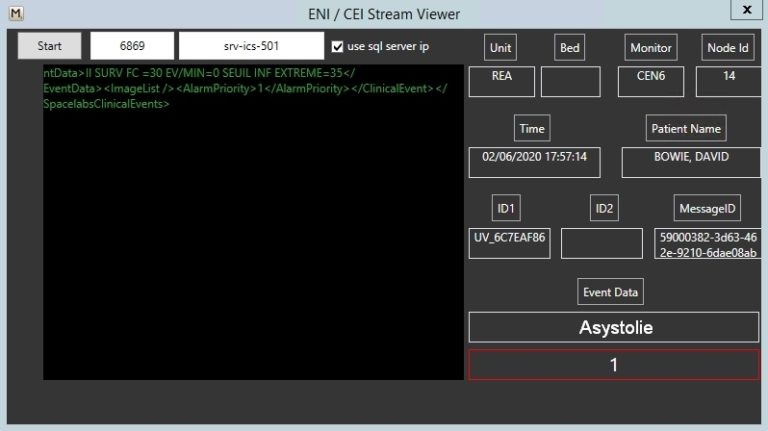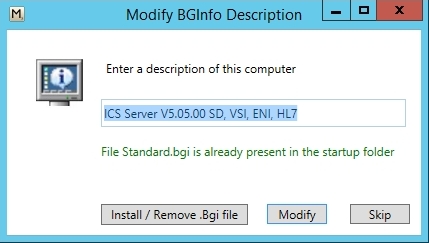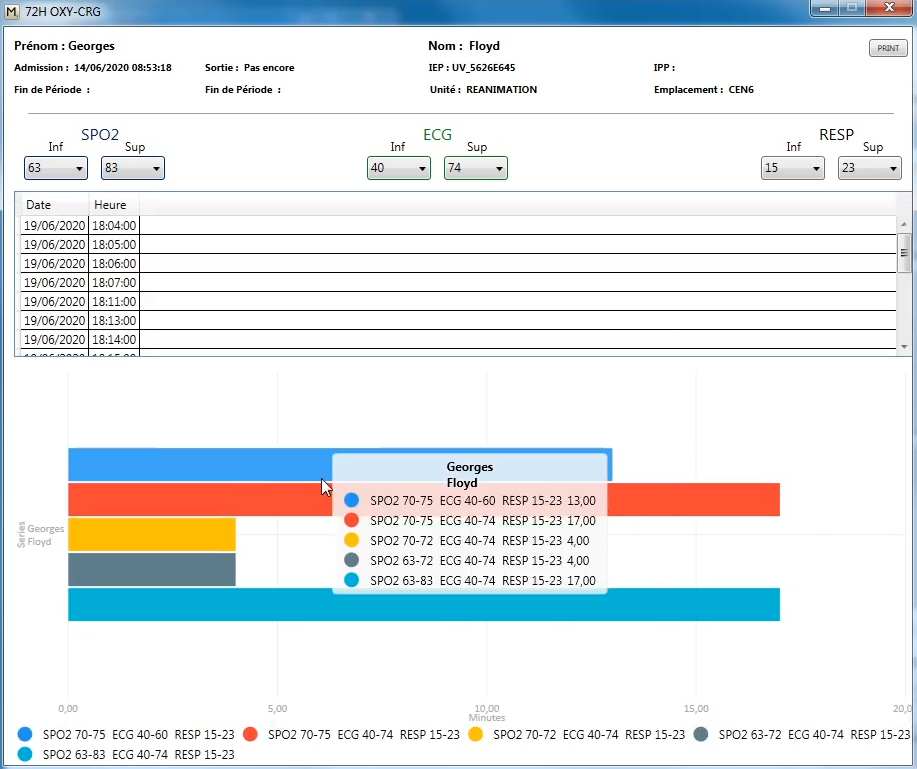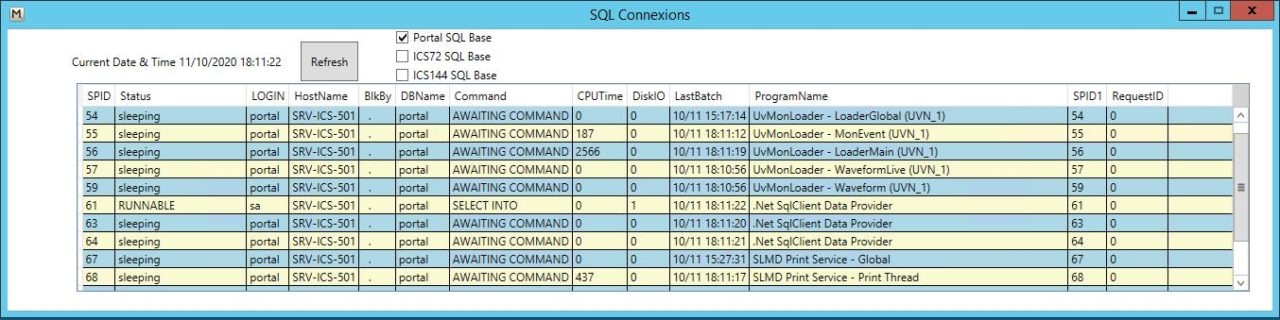ICS Tool Box provide tools to support service field engineering tasks on Spacelabs ICS monitoring system V5.x.x
Initially created to familiarize myself with C#, I’ve been adding features day by day, or at least trying to.
if you had suggestions, questions or anything else about this tool, please get in touch.
64Bits systems with .Net 4.8
Localized in English, Italian and Deutch (for the backup part, everything else in English)
Localized in English, Italian and Deutch (for the backup part, everything else in English)
- Read/Write/Modify ICS CoreSvc registry keys
- HL7 Sender/receiver
- HL7 Patient simulator
- Verify the state of the SQL server connection
- Retrieve ICS database version, .Net Version, SQL Server and Windows builds and service pack.
- Switch between two databases (portal and incident)
- Launching CA software and close it if necessary (switch between databases)
- ENI / CEI Stream Viewer
- ENI / CEI Alarm Viewer (early Beta waveform not supported)
- ICS services manager : View and manage ICS services and process
- Sentinel services manager : View and manage Sentinel services and process
- Modify ICS analysis server port and name
- Add Daily, Weekly or Monthly scheduled ICS Services Task (choose services and process to be restarted) services task use ICS Services software
- Install TCPView, Process Explorer, ProcessMonitor and BgInfo from Microsoft SysInternals (copy standard.bgi on startup and create a Registry key for description (HKEY_LOCAL_MACHINE\SOFTWARE\WOW6432Node\Atelier.mm\ICSToolBox\BGinfo)
- install putty 64bits client
- install Zip of SmartHL7 Tools
- BGInfo deploy file and description edit (.reg key)
- ICS Extend : Extend recording up to 6 days, view patients list, Monitor, Telemetry and network information on 3 different databases (portal, ICS72, ICS144)
Filter patients by F.name, L.name, ID1, ID2, Organization, Network and Receiver name;
Choose date, time and view mode to Start Clinical Access.
Early Beta, does not support analysis functionality on additional SQL Databases. - SmartDisclosure printing settings modification. Modify users database Pdf network path, printers names and printing preferences (Printer or PDF) This software works only with Clinical access Logon Required Global settings option enable see P/N 070-1978-05 Rev. D
- Export ICS Users with settings (generate .txt file on desktop)
- XBNPrint service software and deployment tool (Works with SumatraPdf viewer included)
- Retrieve Last 24H Data Trends for Patient Monitoring (ICSExtend)
- Generate 24H, 48H or 72H Data Trends Pdf file at c:\ (needs Nevia DocuprinterLT and Docuprinter SDK)
- Oxy Cardio Respirogram. Get all the events on last 72h
- SLATrends service software and deployment/update tool (with Neevia docuPrinter & SDK included)
- Patient monitoring Alarms summary (ICSExtend). Retrieve all alarm by type (ECG/SPO2/RESP/ART) filter and summarize information and print report (Works only in french language)
- Wan and Lan autoUpdate feature.
- SQL Connections feature will display all the connected clients on the SQL Portal database
Software is 64Bits only.
.net 4.8 minimum is mandatory